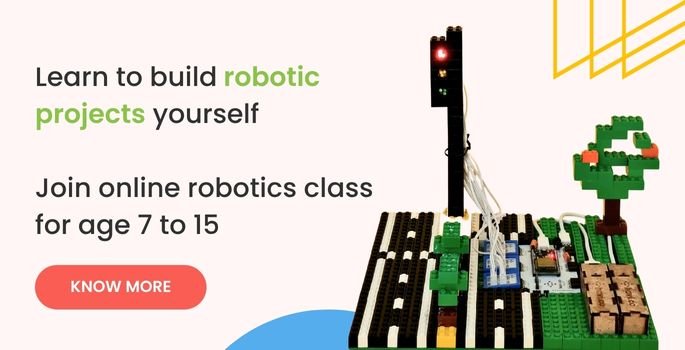Do’s and Don’ts for students during online classes with cyber safety tips


Online classes will never replace offline classes altogether. Both will co-exist and blend very well.
Both have their own advantages and disadvantages. It is important that we leverage them for the benefit of the learners in a safe environment.
Yes, mental, physical and financial safety in the cyber world must be an important concern, for both children and their parents.
Here we are sharing a few important Do’s and Don’ts for students to follow during online classes and in the cyber world in general.
- Try to join an online class 2 minutes before the scheduled time.
- Test your internet connection, microphone, camera and device charger beforehand.
- Rename yourself to your real name.
- Keep your microphone on mute during the class unless it’s your turn to speak up.
- Be on camera for better engagement and involvement.
- Dress up neatly and tidily for your classes.
- Choose a quiet place for your class. If possible, set up a dedicated space for your class setup.
- If you’re leaving the class in the middle of the session, it’s courteous to inform your teacher beforehand.
- Maintain proper posture and table-chair setup. This helps avoid back and neck strain from long online sessions.
- Take eye-care breaks: follow the 20-20-20 rule. Every 20 minutes, look 20 feet away for 20 seconds
- Take notes during the class.
- Blur the background or use a virtual background, not just to look cool but to protect the privacy of your home environment.
- Don’t eat on camera unless allowed explicitly.
- Never enable screen share for strangers.
- Leave the meeting immediately and report to your parents if something unusual happens.
- Never click on pop-ups and ads on any websites.
- Don’t publicly share the screenshots of class without permission of your parents and teachers.
- You should know that you can be the meeting moderator of your class. It means if you’re the administrator of meeting for your class,
- You would only add people you know as your classmates or who are invited.
- You would lock the virtual classroom so that no one unwanted could enter the classroom or distract the audience.
- Don’t open links unless you trust the sources. We can’t emphasize more on this point. This has been mentioned multiple times for a reason, this is really really important. Trust us.
- Update your device software and antivirus on regular bases. Keep all your files well organized in folders.
- Don’t download random files, unless shared by your teacher in the virtual classroom.
- Be mindful of the photos, videos, or any other files you’re sharing with everyone in the classroom. Pause and think, is this data to be shared with all?
- Don’t annotate anything on the screen or unnecessarily use the screen share option unless asked for.
- Be mindful of the chat option. Don’t send messages to everyone if it’s meant privately for the teacher. Also, don’t send unnecessary private messages to any fellow students.
- In case, someone is bothering you in a virtual class, you can report the user.
- Passwords of your email Id and online meeting software must not be shared with anyone even when asked.
- Don’t get involved in any sort of financial transaction without involving your parents.
Hope these tips help you manage the virtual classes better and keep your class experience safe. Virtual classrooms are not only the play of the child. It’s better if the parents can accompany their child most of the time.
Sharing below some tips for the parents as well, so that their child can experience smooth virtual class learning.
Tips for parents
- Get familiar with the class schedules for your child.
- Help your child in setting up a dedicated space for the virtual classroom.
- Try to sort the technical glitches before the start of any class.
- Provide high-speed internet for a smooth experience of the virtual classroom.
- Make your child aware of the security options available on the platform.
- Know the teacher your child is learning with and all the software the child will be using for the class.
Do you think this should be known by others too? Copy the link and share with them. It’s safe 🙂